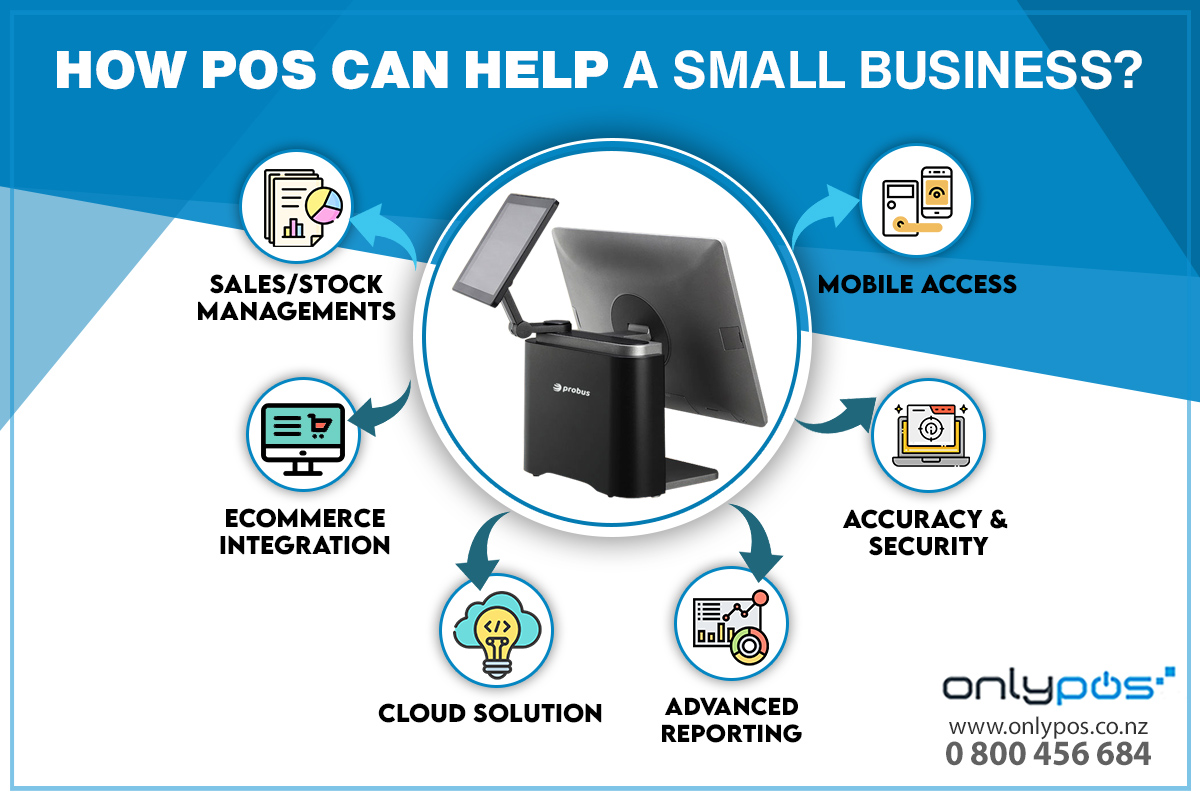What are components of A good POS system?
Published by - on September 10, 2024 Blog
A good Point of Sale (POS) system is vital for businesses to manage sales, inventory, customer data, and streamline operations. The key components of a robust POS system include:
1. Hardware Components:
- POS Terminal: The central computer or tablet that runs the POS software.
- Cash Drawer: A secure drawer for storing cash transactions.
- Receipt Printer: Prints transaction receipts for customers.
- Barcode Scanner: Speeds up checkout by scanning product barcodes.
- Card Reader/Payment Terminal: Processes credit and debit card transactions, including NFC payments like Apple Pay or Google Pay.
- Customer-Facing Display: Shows order summaries or total costs to customers in real-time.
- Label Printer: Often used for printing product labels or inventory tags.
2. Software Components:
- Sales and Transaction Management: Tracks real-time sales, generates invoices, and manages different payment methods.
- Inventory Management: Monitors stock levels, tracks products, and sends alerts for restocking.
- Customer Management: Stores customer data, supports loyalty programs, and tracks customer preferences or purchase history.
- Employee Management: Tracks working hours, monitors performance, and handles staff permissions.
- Analytics and Reporting: Provides detailed reports on sales trends, inventory levels, employee performance, and customer behavior.
- Integration with Accounting Software: Syncs sales data with accounting platforms like QuickBooks or Xero.
- Multi-Location Support: Manages multiple store locations or online stores from one centralized system.
- Offline Mode: Ensures the system can continue operating without an internet connection.
3. Payment Processing:
- Multiple Payment Options: Accepts cash, credit cards, debit cards, mobile payments, and digital wallets.
- Secure Payment Processing: Complies with PCI standards and uses encryption for secure transactions.
- Integrated Payment Gateway: Streamlines the payment process without needing third-party services.
4. User-Friendly Interface:
- Easy Navigation: Intuitive, easy-to-learn interface for quick training and efficient operations.
- Customizable Layout: Customizable screen to display frequently used features, products, or categories.
5. Support and Scalability:
- Cloud-based System: Offers flexibility to access data from anywhere, real-time updates, and automatic backups.
- 24/7 Customer Support: Reliable support for troubleshooting or assistance.
- Scalable: Capable of growing with the business by adding more features, terminals, or users.
6. Security Features:
- User Permissions and Roles: Allows restrictions on access to sensitive data based on employee roles.
- Data Encryption: Protects sensitive customer information.
- Fraud Prevention Tools: Monitors unusual transactions to detect potential fraud.
These components work together to create a reliable, efficient, and adaptable POS system for businesses.