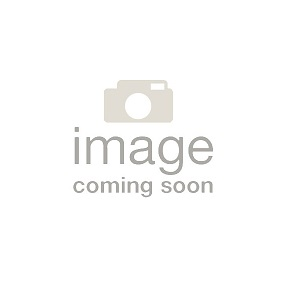Logitech Keys-To-Go Wireless Keyboard
TYPE ON YOUR TERMS
Type anywhere you want, anytime you want, on iPhone, iPad, and Apple TV. The super-slim, super-light Keys-To-Go is small enough to fit anywhere and break out at a moments notice for a quick work email, taking notes in class, and more. Get ready to break free of on-screen keyboards and take the limits off what you can do.
GO PAIR WITH ALMOST ANY SCREEN
KEYS-TO-GO is super simple to connect to your iPhone, iPad, AppleTV and more. It sets up in seconds with Bluetooth, so you can seamlessly continue sending texts on your phone. Or quickly turn your tablet into a laptop and type away anywhere. It can even help you tap into all the fun of your media center without getting up from your comfy chair.
GO PACK LIGHT AND THINK BIG
At only 6.3 mm thick and 24 cm long, KEYS-TO-GO is the ultra-mobile keyboard you can take anywhere. When you’re ready, just whip it out and type like crazy.
GO ELEGANT AND EFFORTLESSLY COOL
Fashion and function all in one, KEYS-TO-GO compliments any space. It stylishly integrates into your lifestyle whether you happen to be working in the backyard or at your kitchen table.
GO TYPE IN HUSHED TONES
KEYS-TO-GO looks like a regular keyboard but feels and sounds much different. Actually, it doesn’t sound like much at all. Welcome to silent typing. Type quietly, take notes, send emails, or write up a storm-on your phone or tablet-without disturbing those around you.
GO FOR A SWEET, FAMILIAR FEEL
KEYS-TO-GO feels great to type on. Enjoy the ease and comfort of a normal keyboard layout whether you’re curled up in a chair camping or on the sidelines of your kid’s soccer game. You’ll get great tactile feedback and perfect bounce every time you press a key-all with impressively fast and accurate results. Plus, a full row of function keys and shortcuts perform your favorite iOS-specific actions.
FULL ROW OF SHORTCUT KEYS
Forget hunting through on-screen menus for common functions. KEYS-TO-GO gets it done with a full row of iOS shortcut keys. Adjust volume and media controls, screen brightness levels, and more with one-tap access.
- Home: go to home screen
- Screen Brightness: adjusts brightness up or down
- Onscreen Keyboard: shows/hides the onscreen keyboard
- Search: brings up search field
- Media Controls: Back, Play/Pause, Forward
- Volume Controls: Mute, Volume down, Volume up
- Screen on/off: locks device screen
- Bluetooth Connect: enter discovery/pairing mode
- Battery Check: status light shows power level